In order to make your files visible to the World Wide Web, we need to create a Web directory for them on MAIN's server. So, on the Remote System side of the WS-FTP interface you'll notice several buttons vertically down the right hand side. Click on the "MkDir" button.
This will allow you to create a new directory for your web page files. You should get a pop-up box asking you to "Enter a new Remote Directory Name." You must call this directory "public_html" in order for your files to be visible on the Web. (You may already have a directory here called "public_html." If you do you can skip this step.) See the example below, type in "public_html" and click "Ok."
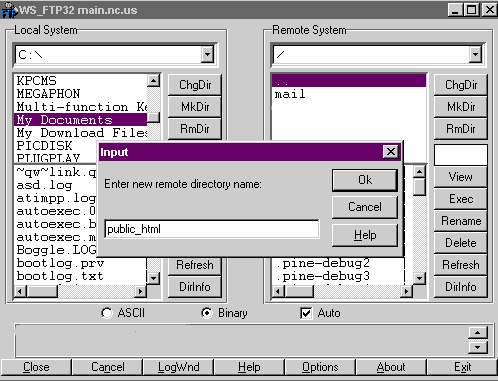
Now you should see the public_html folder on the Remote system side like this:
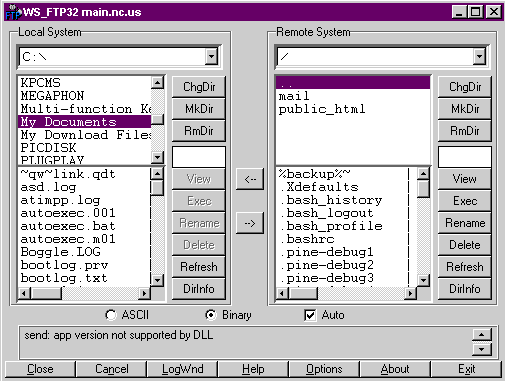
The next step is transferring the files on your computer into the new "public_html" directory.