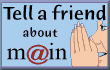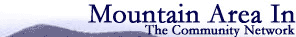 |  |
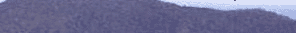 | 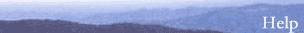 |
|
|
||
|
Comments about this Web site? Technical question? Question about your MAIN account? Interested in volunteering? Need brochures? | ||
| Home / Help / Win9x / Dial-Up / Polk | ||
|
1) From the desktop (the icons), double-click on "My Computer". 2) Double-click on "Dial-Up Networking". (Windows ME users, double-click Control Panel first.) 3) Click on MAIN with the RIGHT mouse button. 4) Click Properties (in the list that pops up). Change it if needed, to look like this: 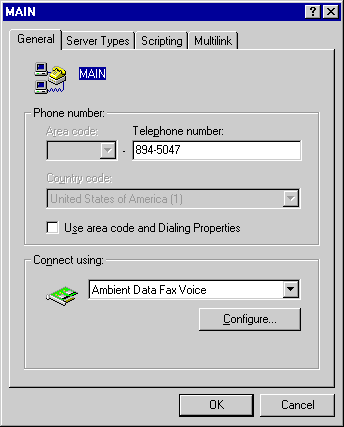 5) Click "Server Types" (may be at the bottom, called "Networking" in Windows ME.) Turn to page 2 >> |
||