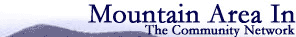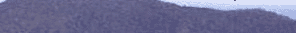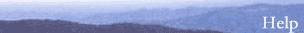|
|
|
Home / Help / Win9x / Dial Up Networking |
- From the desktop (the icons), double-click on "My Computer".
- Double-click on "Dial-Up Networking". (Windows ME users, double-click Control Panel first.)
- Click on MAIN with the RIGHT mouse button.
- Click Properties (in the list that pops up).
- Check (and change if needed) the phone number, using the table below.
- Make sure the "Use..area code" (below "United States") is not checked.
- Click the "Server Types" tab or button. ("Networking" in Windows ME.)
- Check to make sure only "Enable software compression" and "TCP/IP" are checked (and uncheck any others by clicking them).
- Click the button marked "TCP/IP Settings".
- Change the Primary DNS to the address shown in the table below.
- Change the Secondary DNS to the address shown in the table below.
- Click OK twice. Click OK again if there is another.
- Close Dial Up Networking (and My Computer if it's there).
County data
| County Name |
Phone Number |
Primary DNS |
Secondary DNS |
| Buncombe |
251-9083 |
10.100.100.100 |
72.236.102.3 |
| Cherokee |
837-4757 |
10.100.100.100 |
72.236.102.3 |
| Clay |
837-4757 |
10.100.100.100 |
72.236.102.3 |
| Graham |
479-4111 |
10.100.100.100 |
72.236.102.3 |
| Haywood |
454-5661 |
10.100.100.100 |
72.236.102.3 |
| Henderson |
684-9880 |
10.100.100.100 |
72.236.102.3 |
| Jackson |
586-1908 |
10.100.100.100 |
72.236.102.3 |
| Macon |
524-5605 |
10.100.100.100 |
72.236.102.3 |
| Madison |
649-1113 |
10.100.100.100 |
72.236.102.3 |
| McDowell |
659-6482 |
10.100.100.100 |
72.236.102.3 |
| Mitchell |
688-1100 |
10.100.100.100 |
72.236.102.3 |
| Polk |
894-5047 |
10.100.100.100 |
216.105.145.97 |
| Swain |
488-4521 |
10.100.100.100 |
72.236.102.3 |
| Yancey |
682-0252 |
10.100.100.100 |
72.236.102.3 |
Click the name of your county to see it "step-by-step" | |