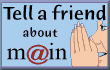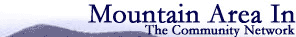 |  |
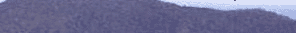 | 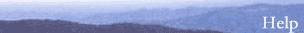 |
|
|
||
|
Comments about this Web site? Technical question? Question about your MAIN account? Interested in volunteering? Need brochures? | ||
| Home / Help / Win9x / Dial-Up / Jackson / Server Types / TCP/IP Settings | ||
|
8) Change the Primary DNS to the address shown. 9) Change the Secondary DNS to the address shown. 10) Make sure both check marks at the bottom are turned on. 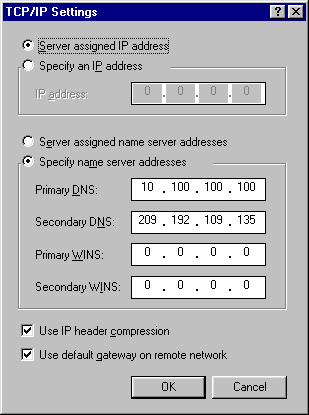 11) Click OK twice. Click OK again if there is another. 12) Close Dial Up Networking (and My Computer if it's there). |
||