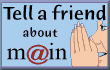|
|
|
|
|
|
|
|
||
|
Comments about this Web site? Technical question? Question about your MAIN account? Interested in volunteering? Need brochures? | ||
| Home / Help / Switching / AOL |
Switching to MAIN from AOL
How to cancel your America Online (AOL) account: over the phone, online, or by fax. The phone number is: 1-888-265-8008. The online keyword is: Cancel. By fax: to cancel, provide the following information on your fax sheet: the words "CANCEL MY AOL Account", yourName, Address, City, State, Zip, Area Code and Phone Number and ONE of the following: Primary Billing Contact’s AOL screen name, and the last four digits of the current payment method used for this account. OR Your Privacy Question and Answer (if you already have established one) Cancellation will take effect within 72 hours. You should receive a written confirmation. If you cancel close to the end of the billing period, make sure you are not charged for the next month’s fee. If that happens, call 1-888-265-8003 to correct the charges. AOL reserves the right to collect costs, fees and surcharges incurred before your cancellation takes effect. AOL Buddies, Instant Messenger and email If you download the AOL Instant Messenger client, you will still be able to access instant messaging and some of the chat rooms available on AOL, along with a buddy list. You can still access the AOL buddy list by downloading the free AOL Instant Messenger client from the America Online Web site. You will still be able to send e-mail to members who are on AOL. At the end of their AOL screen name, you will need to add @aol.com. How to convert an AOL address book to a Windows Address Book Removing AOL Software 1. Click on the Windows Start button, point to Settings and select Control Panel. 2. Double-click on the Add/Remove Programs icon. 3. Click once on AOL to highlight it and click on the Add/Remove button. 4. Click OK then OK again. 5. Click once on AOL Setup to highlight it and click on the Add/Remove button. 6. Click OK then OK again. 7. Close the Control Panel. 8. Go to the Start Menu, then Find (or Search), then Files and Folders 9. Under Search for or Named enter "Start Menu" (make sure to spell it exactly like this with the quotes). 10. Look in C Drive or Local hard drives. 11. Hit Enter 12. Double click on the folders it finds and remove any AOL shortcuts or files starting with AOL. 13. Go to the Start Menu, then Find, then Files and Folders 14. Under Search For or Named enter aolback.exe (make sure to spell it exactly like this). Look in C Drive or Local hard drives. 15. Hit Enter. If it finds it, right click on it and then click Delete. You’re done! |