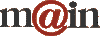| |||||||||
| Home / Help / Windows default email program | |||||||||
|
Setting a default email program in Windows To set a default email program that will launch automatically when email links are selected in a browser, go to your Start menu and select Settings -> Control Panels. From the window that opens, open Internet Options. Click the Programs tab, and select your preferred email client from the drop-down menu. You can also set your default browser, news client, html editor, and address book in this window as well.
| |||||||||
|